This is a list of the keystrokes available in Meditech's NPR (MAGIC) Macro editor. Some of the more useful ones are:
<Right Ctrl> Temporarily find matching { [ ( ` " " ' ) ] }
<Ctrl><Left Arrow> Find matching { [ ( ` " " ' ) ] }
<Ctrl><Right Arrow> Find matching { [ ( ` " " ' ) ] }
Users can place their cursor on any of the characters listed above {, [, (, `, ", ', ), ], and } and the cursor will be brought to the closing/opening bracket, parentheses, etc. This comes in very handy for navigating through a complex DO loop or IF statement.
<Shift><Right Ctrl> Display current line window
The <Shift><Right Ctrl> function displays a pop-up window with the entire current line of code in a wrap-around window.
<F9> Data Element Lookup
The <F9> Data Element Lookup is very useful for finding information on Meditech's Data Definitions. <F9> brings up a pop-up window that allows users to type a string in the following formats:
field
DPM.field
D\DPM
S\DPM.segment
X\DPM
Each of the above formats can be followed by either /I, /i, /?, \I, \i, or \?, and an information screen will appear when a field is selected. This comes in very handy for viewing Meditech Data Definitions. D\ allows users to lookup DPMs, S\ allows users to lookup Segments, and X\ allows users to lookup an extended hierarchy of the DPM segments.
Examples: MIS.USER.name\i
D\ABS.ACCESS/I
S\ADM.PAT.main/?
X\BAR.PAT\i
<F4> Get Program
The <F4> Get Program function brings up a pop-up window that allows users to look up and select NPR Procedures to view their source code. Lookups are performed by either typing \ followed by a string and then pressing <F9> or by typing P followed by a blank space and then a string and pressing <F9>.
Example: \Z.date.in
The above example will bring the user into a macro editor with the source code for the Z.date.in procedure.
The <F4> Get Program function also allows users to look at object code. A lookup is not available for viewing object code. Users must know the full name of the Procedure they want to look up.
Example: %Z.date.in
Full list of keystrokes:
<Home> Beginning of current line
<End> End of current line
<Enter> New line
<Up Arrow> Up one line
<Down Arrow> Down one line
<Page Down> Next screen
<Page Up> Previous screen
<Shift><Home> Move to top of screen
<Shift><End> Move to bottom of screen
<F7> Move to first line of macro
<F8> Move to last line of macro
<Shift><Right Arrow> Move right 10 characters
<Shift><Left Arrow> Move left 10 characters
<Esc> Exit
<F11> Exit
<F12> File
<F10> Delete to end of line
<F5> Recall
<Shift><F6> Join two lines
<Tab> Indent
<Right Ctrl> Temporarily find matching { [ ( ` " " ' ) ] }
<Ctrl><Left Arrow> Find matching { [ ( ` " " ' ) ] }
<Ctrl><Right Arrow> Find matching { [ ( ` " " ' ) ] }
<Shift><F5> Center line
<Ctrl><F5> Change case
<Ctrl><F6> Transpose characters
<Shift><F9> Setup Search/Replace
<Shift><F10> Search
<Shift><F11> Replace
<F1> Mark beginning of copy buffer
<F2> Mark end of copy buffer
<Insert> Insert from copy buffer
<Ctrl><F2> Add current line to copy buffer
<Ctrl><F10> Toggle copy buffer
<Ctrl><F3> Left-justify entire macro
<F3> Format menu
<Shift><Right Ctrl> Display current line window
<F9> Data Element Lookup
<F4> Get Program