After pressing <F9> for a lookup for either Detail Segments or Index Files, press the number of the Segment/File you are interested in and then press the right <Ctrl> key. An information screen will appear with the basic information about the Segment/File you have chosen. A brief list of the fields available within that Segment/File will be displayed.
This comes in handy especially for selecting Index Files. The subscripts involved in the File will be displayed. Sometimes there is also a documentation from Meditech about the Detail Segment/Index File.