SUB is a Field Attribute not documented on Meditech's website. It allows you to define the Subscript for a field from a Child Segment.
The usual method is to set up a user-defined (xx) field with attributes similar to the following:
VAL=@child.field["SUBSCRIPT"]
Instead of setting up a user-defined field, you can simply use child.field as a field with the following attribute:
SUB="SUBSCRIPT"
The drawbacks to using SUB are that the xx field could be used as a Select Field, and that a field can only be listed once as a Report Field on Page 3.