You can use the following steps to write data to your Windows clipboard from an NPR Report:
- Add the following Footnotes:
AL START startAL D detailAL CLOSE.UP close.up - File and translate your report.
- Add a macro called start with the following code, then file and translate.
@Memory.allocate("")^MEM,@Memory.beginning(MEM) - Add a macro called close.up with the following code, then file and translate.
@Clipboard.load(MEM),@Memory.clear(MEM),@Memory.free(MEM) - Add a macro called detail with the following code:
DATA_@Z.cr.lf^DATA,@Memory.write(MEM,DATA)
You can replace DATA with whatever you like. You can use the NPR macro called @Memory.write to write whatever data you like to the memory buffer. So you are not limited to just doing this in a detail macro. The start macro creates the memory buffer and the close.up macro copies it to your Windows clipboard. - Retranslate your report.