WITH is a Footnote that allows you to specify which Subscript a user-defined (xx) field should be evaluated at.
For instance, let's assume your Detail Segment is a Child Segment to another Segment. The Parent Segment has Subscript A and the Child Segment (your Detail Segment) has both Subscripts A and B.
If you create a user-defined (xx) field whose VAL attribute uses fields from the Parent Segment only, you can use the WITH Footnote to instruct your report to evaluate your user-defined field when the report finds the Subscript A from the Parent Segment.
This makes your report more efficient since it does not evaluate your user-defined field when the report finds the Subscript B of the Child Segment (your Detail Segment).
You do not need to do this for standard Meditech fields. The Report Writer software is "smart" enough to evaluate standard Meditech fields as soon as the necessary Subscript is found.