WITH is a Field Attribute that determines when a field should be evaluated during a report. WITH=START makes your report evaluate a field at the beginning (START) of the report. This can make your report run more efficiently.
If you have a user-defined field with a value that does not change throughout your report, then you can use the WITH=START Field Attribute to force your report to calculate that value only once. Your report runs more efficiently since it only calculates the value once.
Example:
DAT=DATE10LEN=10VAL=@.todayWITH=START