NPR.SEG.id.editor is a very useful routine in MEDITECH's C/S software that provides handy lookups for DPMs, Segments, Procedures, Menus, Macros, and even object-code "Letters" (such as AA for ADM.PAT). Here are the steps for accessing this routine:
Step 1:
- Set up an NPR Report with the report DPM NPR.PROC
- The Report Title should be as follows:
"_%(NPR)PROC..zcus.report.M..t(0)_"
Replace "report" with the name of your report. - Add
MIS.APPL.DB.mnemonicas a Select Field with operatorLIand a prompt, such as CONNECT TO THESE DATABASES - Add this Footnote:
AL START s - File and translate your report
Step 2:
- Set up a macro called t with the following code:
IF{/DONE;1^/DONE^/Z.PRT.SUPPRESS.PRINTING},""; - File and translate your macro
Step 3:
- Set up a macro called s with the following code:
@NPR.PARAM.located.at.mt="Y"^/(.S).AT.MT,1^/REPEAT,%NPR.SEG.id.editor.S(""),""^X,DO{+MIS.APPL.DB.c.mnemonic[X]^X %Z.switch.appl(X#0.,"",{1,X,"C"})},%Z.debug("s 1"),DO{@.appl'="NPR" %Z.switch.appl("")} - File and translate your macro
- Retranslate your report
After selecting your databases, you will be brought into the NPR.SEG.id.editor routine, which has lots of great "lookups". After exiting that routine, you will be brought to the "debug" prompt. You can enter G to view your "Globals". Any of the databases you selected should be available for viewing.