- Create an NPR Report called MIS.USER.zcus.ip.email with any Report Title you like and set Active Y. Then File and Translate the Report. You can name the report whatever you like, just make sure to note of the name.
- Create a Macro called email with the following code:
"TO USER"^TO,"FROM USER"^FROM,IF{IF{@MIS.PARAM.mail.protocol^X="SMTP"^SMTP;X="MAPI"^MAPI}_.=.;IF{MAPI '@UNV.USER.mail.address.data[FROM];"Y"'=@MIS.USER.mail.send[FROM];'@MIS.USER.mail.address[FROM]};KILL(RCP),IF{IF{SMTP IF{"Y"=@MIS.USER.mail.receive[TO] %MIS.USER.mail.address[TO]}^X} @GET.SMTP.RECIPIENT;IF{MAPI @UNV.USER.mail.address.data[TO]} @GET.MAPI.RECIPIENT},+RCP[""]_.=.;IF{MAPI "";@MIS.USER.mail.address[FROM];FROM}^FROM,@ADD.HEADER.TO.MAIL,%Z.mail(^/MSG,"RAF",^RCP,"SUBJECT LINE","",FROM)^X_.=. @W.return("EMail sent!");@W.err("Could not send EMail:",X)};ADD.HEADER.TO.MAIL"LINE 1"_@Z.cr.lf^/MSG[1],"LINE 2"_@Z.cr.lf^/MSG[2],"LINE 3"_@Z.cr.lf^/MSG[3]GET.SMTP.RECIPIENTX^RCP[1]GET.MAPI.RECIPIENTM(@UNV.USER.mail.address.data[TO],RCP) - Replace "TO USER" with the mnemonic of the user from your MIS USER Dictionary. Replace "FROM USER" with the mnemonic of the user from your MIS USER Dictionary. Modify the code in the Local Macro ADD.HEADER.TO.MAIL to show whatever text you want in the email.
- File and Translate the Macro.
- Add an Attribute to your CDS Query that looks like this:
FCL1=IF{@.response="Y" %MIS.USER.zcus.ip.email.M.email("")}
So if the response to the Query is Y, then the Report Macro 'email' from the Report MIS.USER.zcus.email will be executed. This Report Macro will create and send your email.
July 11, 2022
How to Send Emails from a CDS for MEDITECH CS Customers
You Might Also Enjoy
The Process Reports routine has an option for enter/editing Attributes to Screen Field ...
Steps: Select the Report DPM NPR.DOLT Enter a report name (any name you like) Page 1 will ...
Meditech's C/S software has a nice function for "spying" on your own "job". If you are ...
Some C/S sites are set up to allow Browser as an option for printing reports. These ...
NPR.SEG.id.editor is a very useful routine in MEDITECH's C/S software that provides handy ...