- Select the Report
DPM NPR.DOLT Enter a report name (any name you like)- Page 1 will just need a Report Title and the Active field set to
Y,and set Page Banner toNONE Add the following Footnotes:
AL START start
SFF NO
EFF NO
PFF NO- File and translate your report
- Add a macro called
startwith the following code:""^NPR.DOLT.program.name,DO{@Next(NPR.DOLT.program.name) IF{NPR.DOLT.program.name="IPL";1^/DOLT,NPR.DOLT.program.name^c.procedure.urn,%NPR.PROC.list.logic.M.compile(""),I("PROGRAM: "_c.procedure.urn)N^!,""^X,DO{+/R.MV["D",X]^X I(/R.MV["D",X,10])N^!},""^X,DO{@Add(1,X)'>3 N("")^!}}} File and translate your macro and then retranslate your report again
The code for the program IPL does not print via this report. I have found that the NPR.PROC.list.logic.M.compile macro crashes when printing the IPL program.