Some C/S sites are set up to allow Browser as an option for printing reports. These reports will appear in your web browser. You can add web links to your reports through the following steps:
- Add a user-defined field such as xx.ipeople with the following attributes:
DAT=HLINKLEN=30VAL="www.ipeople.com"LAB="Click here for Interface People" - Then just put that field on your report.
HLINK is the Datatype, VAL is the link, and LAB is the Label that will appear.