There is an alternative method for viewing Meditech Data Definitions that will show all of their segments.
- Create a report with Report DPM NPR.PROC with any report title you like.
- Add a Report Title and Active field of Y.
- Add Select Field COMMON.free with operator IG and Prompt PLEASE SELECT AN OPTION
- File and translate your report.
- Use option 8 (Edit Elements) to add the following attributes to the COMMON.c.free field:
CH=DPM,SEG,ELE FCL1=IF{$FE.NPR.DDEF.VIEW $["FE.NPR.DDEF.VIEW"](A)X; FCL1=@W.err("The view routine does not exist on your system.")}, FCL1=231^/Z^t,""^A PRE1=A~$L.TO.U^A
The DPM option allows you to pick a DPM and view the Data Definitions. SEG allows you to be more exact and pick both a DPM and Segment, while ELE allows you to pick both a DPM and a Field. After picking an option, you can type "?" to get a pop-up window explaining the keystrokes to use to navigate the screens.